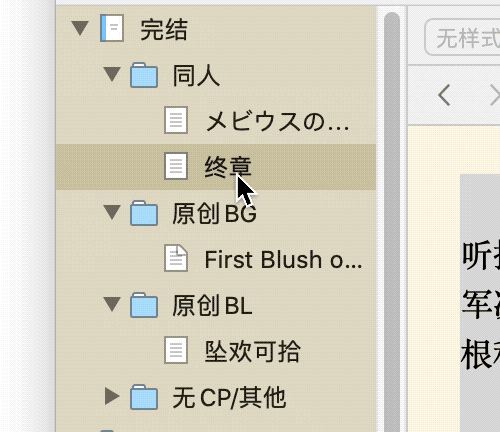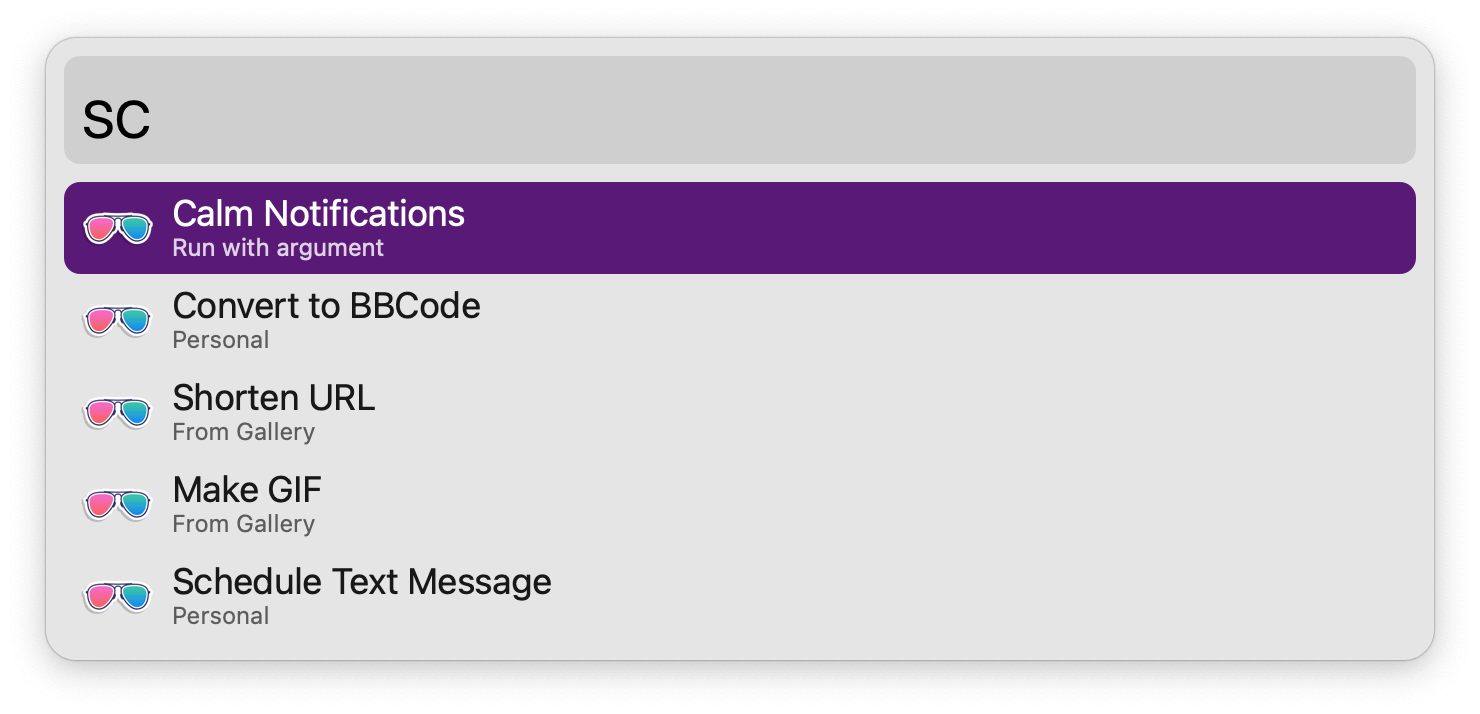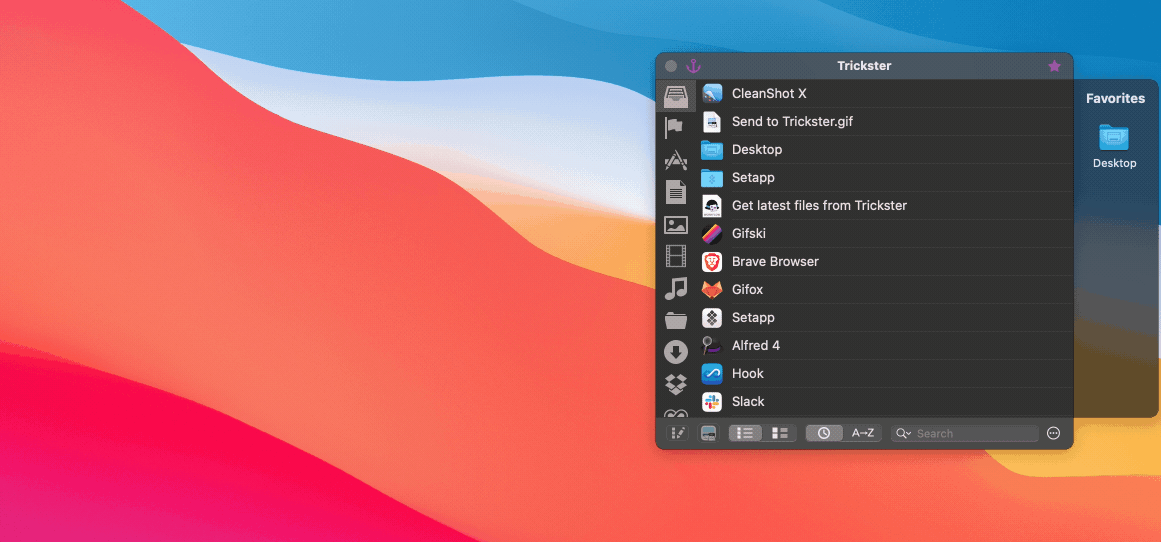tproxy: TCP 连接分析工具
kevwan/tproxy: A cli tool to proxy and analyze TCP connections.
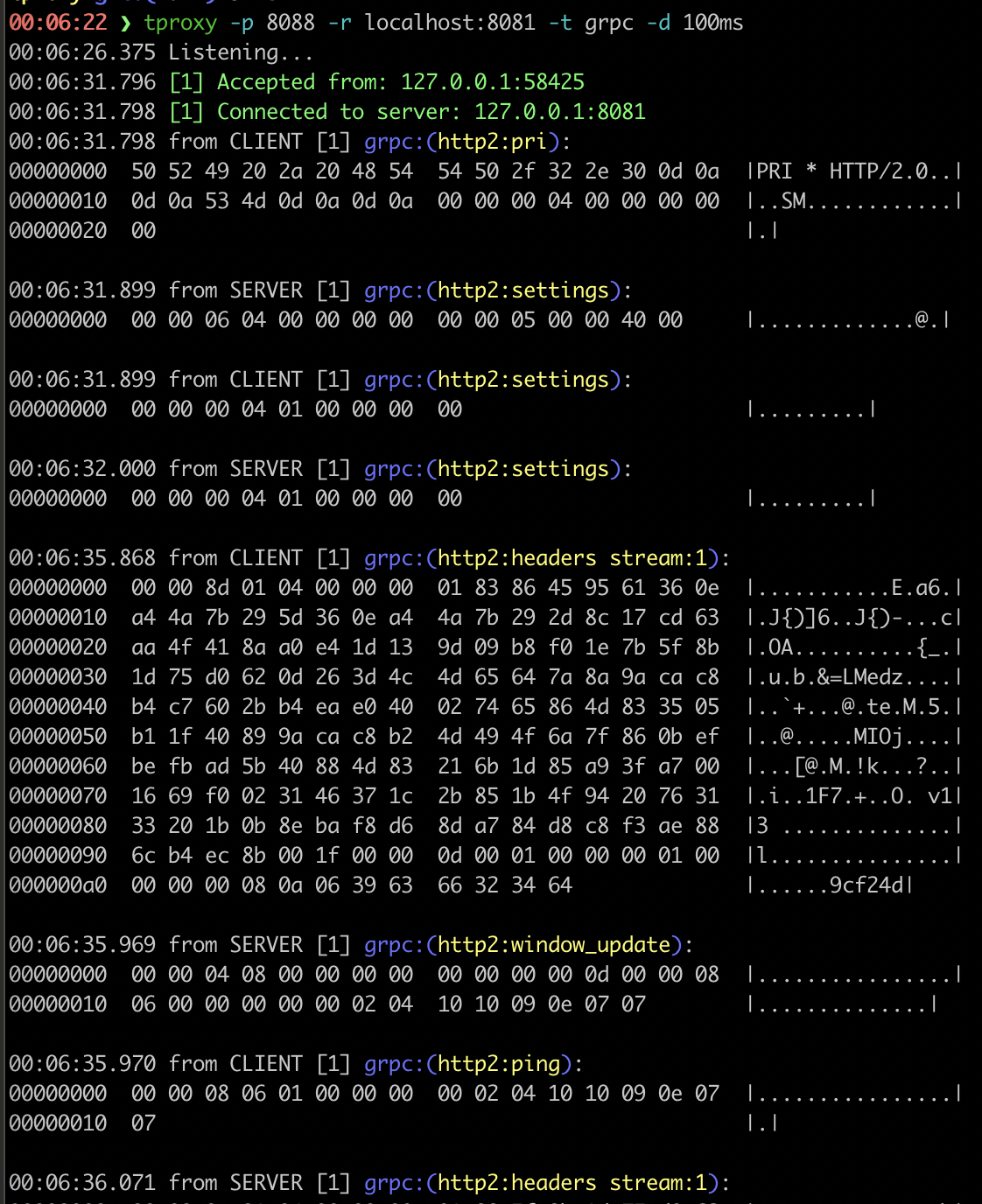
这是go-zero框架的一个配套网络链接分析工具。
作者在开发后端服务时,经常需要监控项目的网络流量,因此他做了这么一款工具,主要辅助他完成如下工作:
- 监控 gRPC 连接,何时连接、何时重连;
- 监控 MySQL 连接池,找出生命周期策略;
- 实时监控任何 TCP 连接。
开发相关
Another Redis Desktop Manager
Another Redis Desktop Manager | 更快、更好、更稳定的Redis桌面(GUI)管理客户端,兼容Windows、Mac、Linux,性能出众,轻松加载海量键值
ClashX: 梯子
Code: 代码导出图片化工具
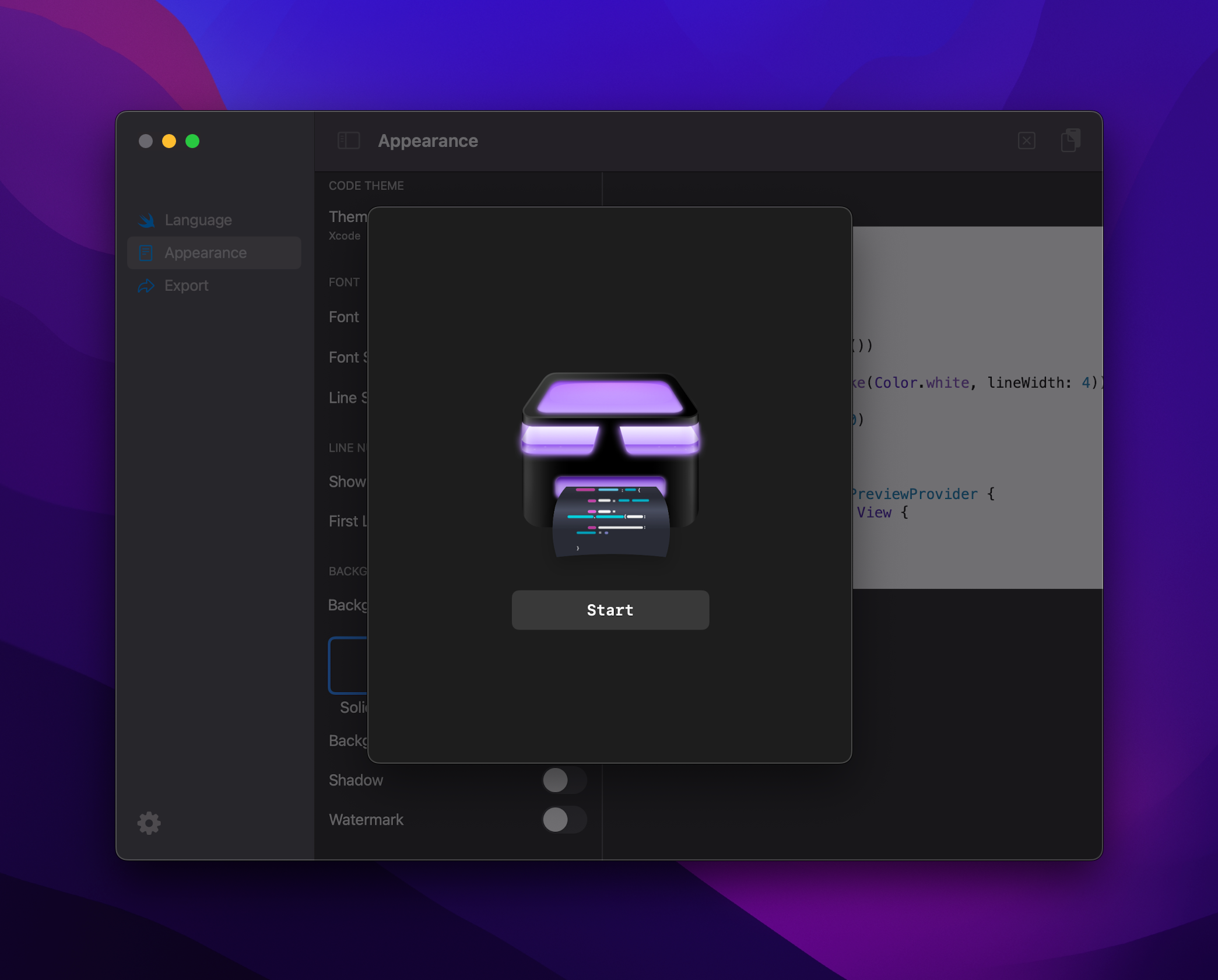
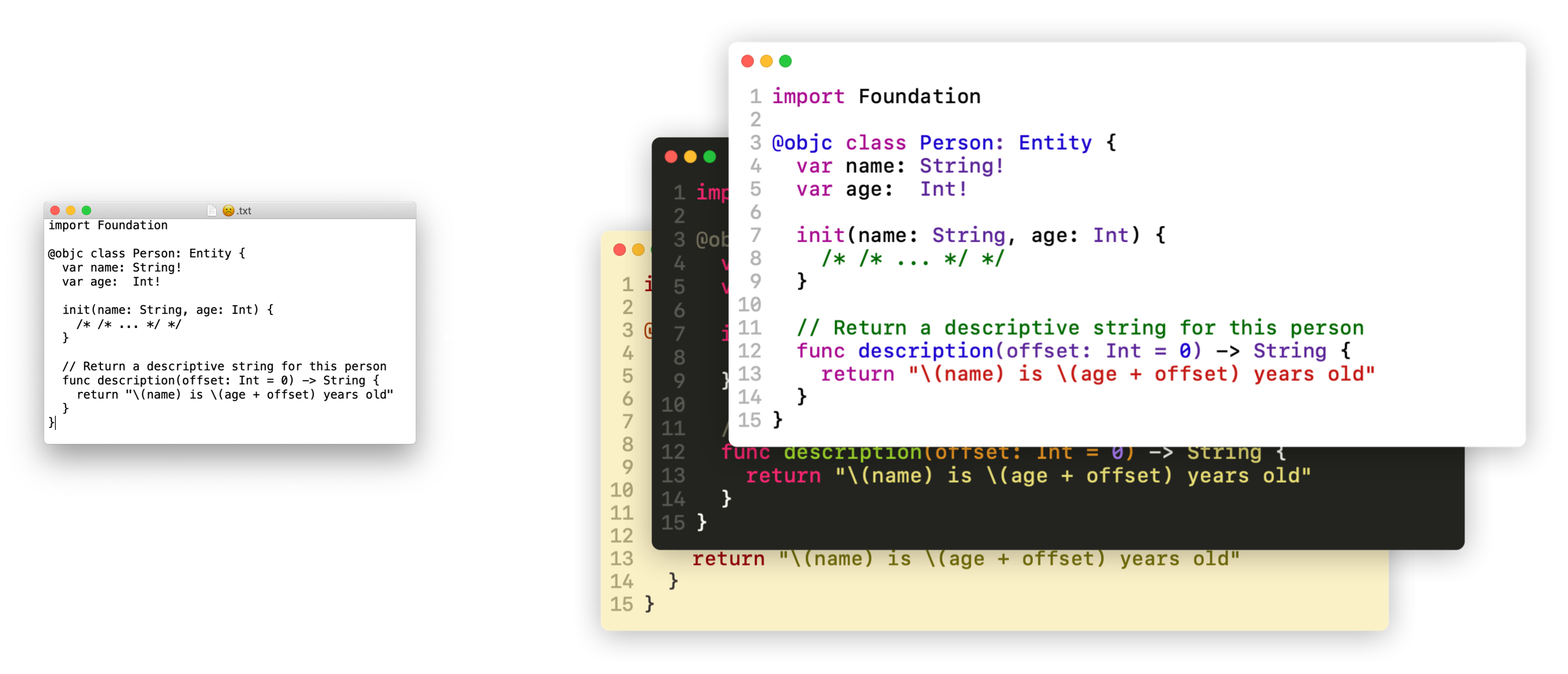
Dash: 文档查阅工具
Dash for macOS - API Documentation Browser, Snippet Manager - Kapeli

OSX Docker
Github Desktop
GitHub Desktop | Simple collaboration from your desktop
iTerm2: 终端神器
iTerm2 - macOS Terminal Replacement
IDEA: Fleet出来之前的选择
IntelliJ IDEA:JetBrains 功能强大、符合人体工程学的 Java IDE
Fleet: 期待的下一代Jetbrains综合编辑器
JetBrains Fleet:由 JetBrains 打造的下一代 IDE
JsonHero: 一款json全功能工具

可以直接分享json数据
- jsonhero-io/jsonhero-web: JSON Hero is an open-source, beautiful JSON explorer for the web that lets you browse, search and navigate your JSON files at speed.

- JSON Viewer - JSON Hero
Navicat: 数据库工具
Navicat Premium | Connects to multiple databases on a single GUI
OpenVPN: vpn工具
Paw:Mac平台上接口测试神器,比postman更好
Paw – The most advanced API tool for Mac
PicGo: 本地上传图床工具
PicGo: A simple & beautiful tool for pictures uploading built by vue-cli-electron-builder
Patterns: 正则表达式测试工具
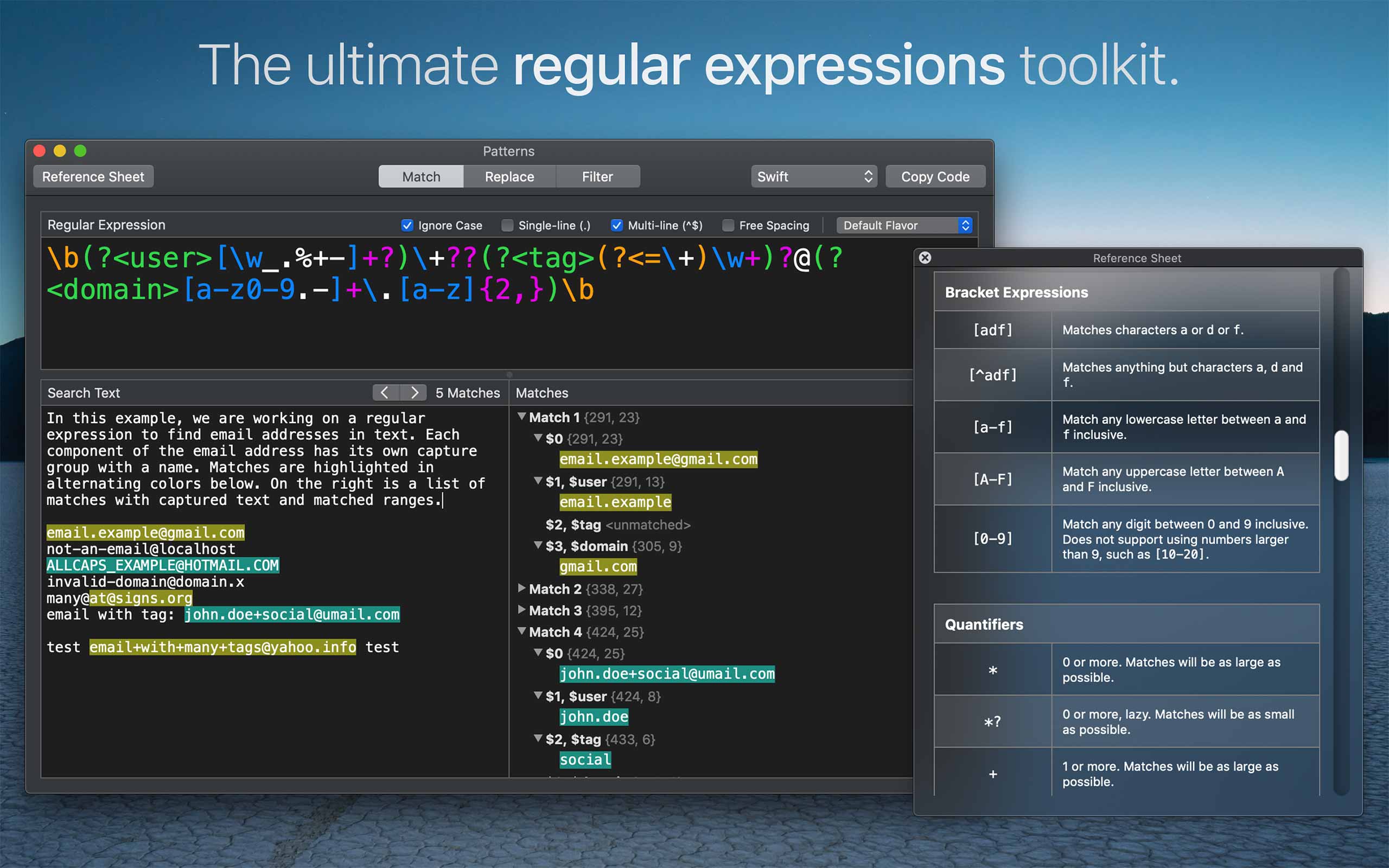
SnippetsLab:脚本片段管理工具
SnippetsLab - Keep Your Code At Your Fingertips
Script Debugger: AppleScript 编辑器
Script Debugger是Macintosh计算机的源代码编辑器和调试环境,适用于AppleScript编程语言以及其他基于Apple Inc.的开放脚本体系结构的语言。它是Late Night Software的产品。
Termius: ssh连接app
 Termius - SSH platform for Mobile and Desktop
Termius - SSH platform for Mobile and Desktop

why choose
这个app是ios/osx都有的,配置信息、Snippets还可以随着账号同步。虽然付费,不过也能在有些时候解决问题. 当然,还有一点很重要,我因为订阅得早,所以一年订阅费很低。
Warp: 观望中的终端工具,少了很多自定义
Warp: The terminal for the 21st century
效率相关
Karabiner-Elements: 改键神器
Amphetamine: mac防休眠
Alfred: 正如其名,Mac老管家
Alfred - Productivity App for macOS
CleanShot X: 截图标注工具
需要登陆网站 >> License Manager >> 获取下载链接
Downie: 视频下载神器,youtube等通吃
Downie - YouTube Video Downloader for macOS - Charlie Monroe Software
Focus: 专注效率工具
Focus - Time Management on the App Store
GIF Brewery 3: gif制作工具
「GIF Brewery 3 by Gfycat」をApp Storeで
Manico: 应用快速切换快捷键配置工具,类似hook
Moom: 窗口管理工具
Menubar X: 在菜单栏快速查看指定网站
MenubarX - Productivity App for macOS
MenubarX is a powerful menu bar browser. You can add any web pages to the menu bar just like Native Apps. It will open up a new world for Web Apps.
- Awarded on ProductHunt Daily and Weekly
- Reviewed as the most worthy menu bar App (@monograph)
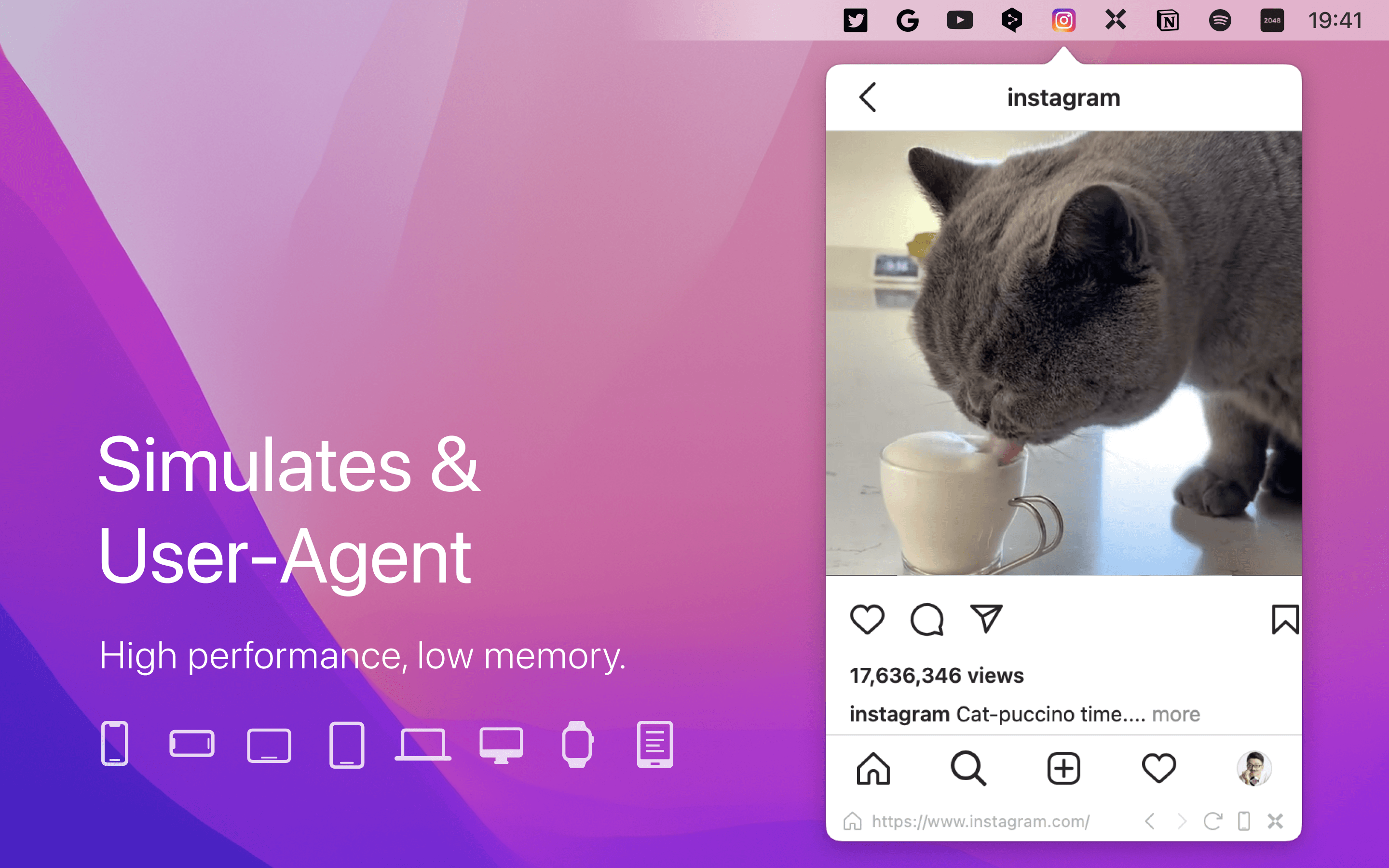
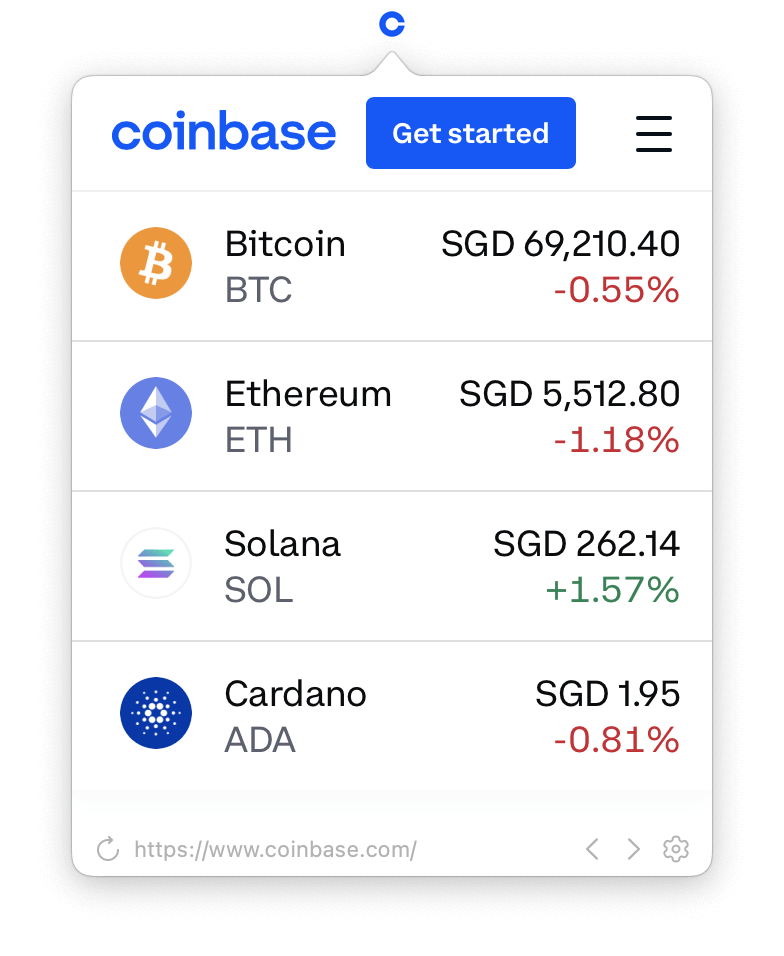
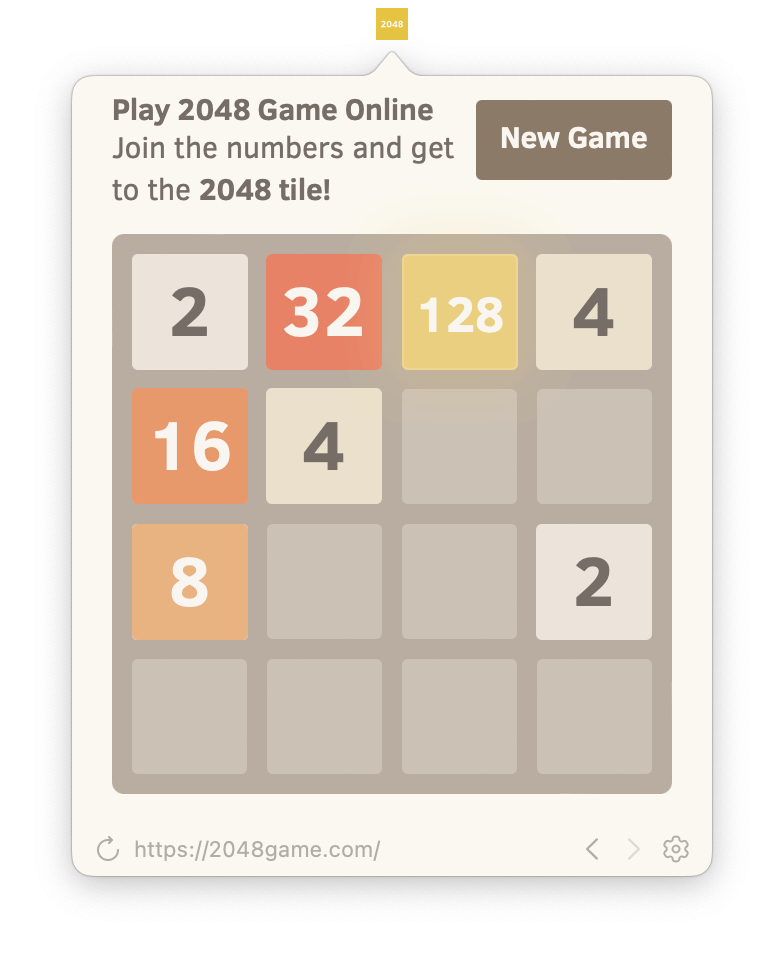
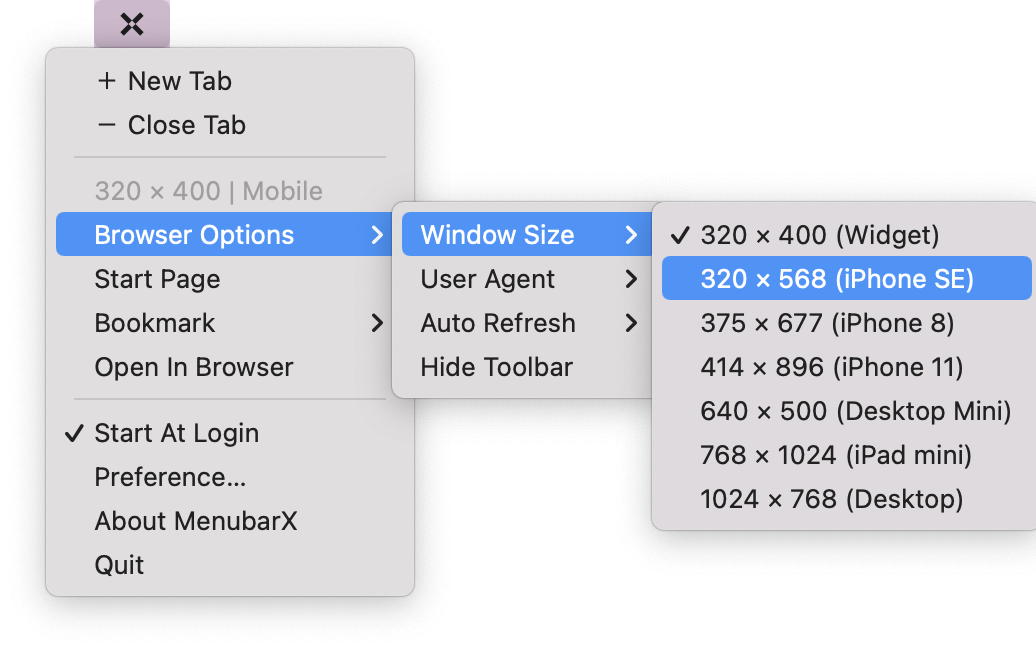
WebCatalog: 类似Menubar
WebCatalog for Mac and PC | Turn Any Websites into Real Desktop Apps | WebCatalog
MultiDock: 浮动常用工具栏
可以自定义工作流相关工具,并漂浮在屏幕顶层,方便随时点击
MultiDock is a simple application that allows you to organize frequently used applications, documents and folders using small panels (Dock’s). MultiDock evolved as a new version of ActiveDock was being created. Some these new features might be available in the next version of ActiveDock.


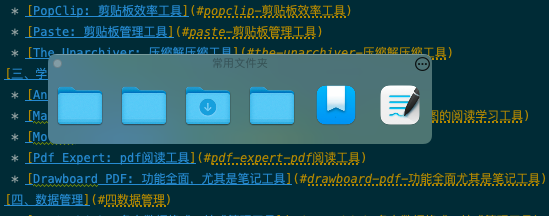
PopClip: 剪贴板效率工具
Paste: 剪贴板管理工具
Paste - Clipboard manager for Mac, iPhone, and iPad
![]()
The Unarchiver: 压缩解压缩工具
The Unarchiver | Top Free Unarchiving Software for macOS
学习工具
Anki:抽卡识记工具
Anki - powerful, intelligent flashcards
Marginnote:基于思维导图的阅读学习工具
Movist: 视频播放工具
Pdf Expert: pdf阅读工具
面向 Mac 的优秀 PDF 阅读应用 | 免费试用 | PDF 点睛
Drawboard PDF: 功能全面,尤其是笔记工具
- 主打iOS平台,iPad/iPhone的体验惊人
- 桌面端使用浏览器代替。
四、数据管理
DEVONThink: 各自数据格式一站式管理工具
DEVONtechnologies | DEVONthink, professional document and information management for the Mac and iOS
Calibre: 书籍格式转换工具
CleanMyMac: 电脑清理工具,不过我更喜欢格盘重装
CleanMyMac X: The Only Legit Mac Cleanup App. Get a Cleaner Mac in Minutes
Eagle: 图片收集管理工具
TotalFinder: Finder的完美强化插件
TotalFinder is a plugin, not a replacement
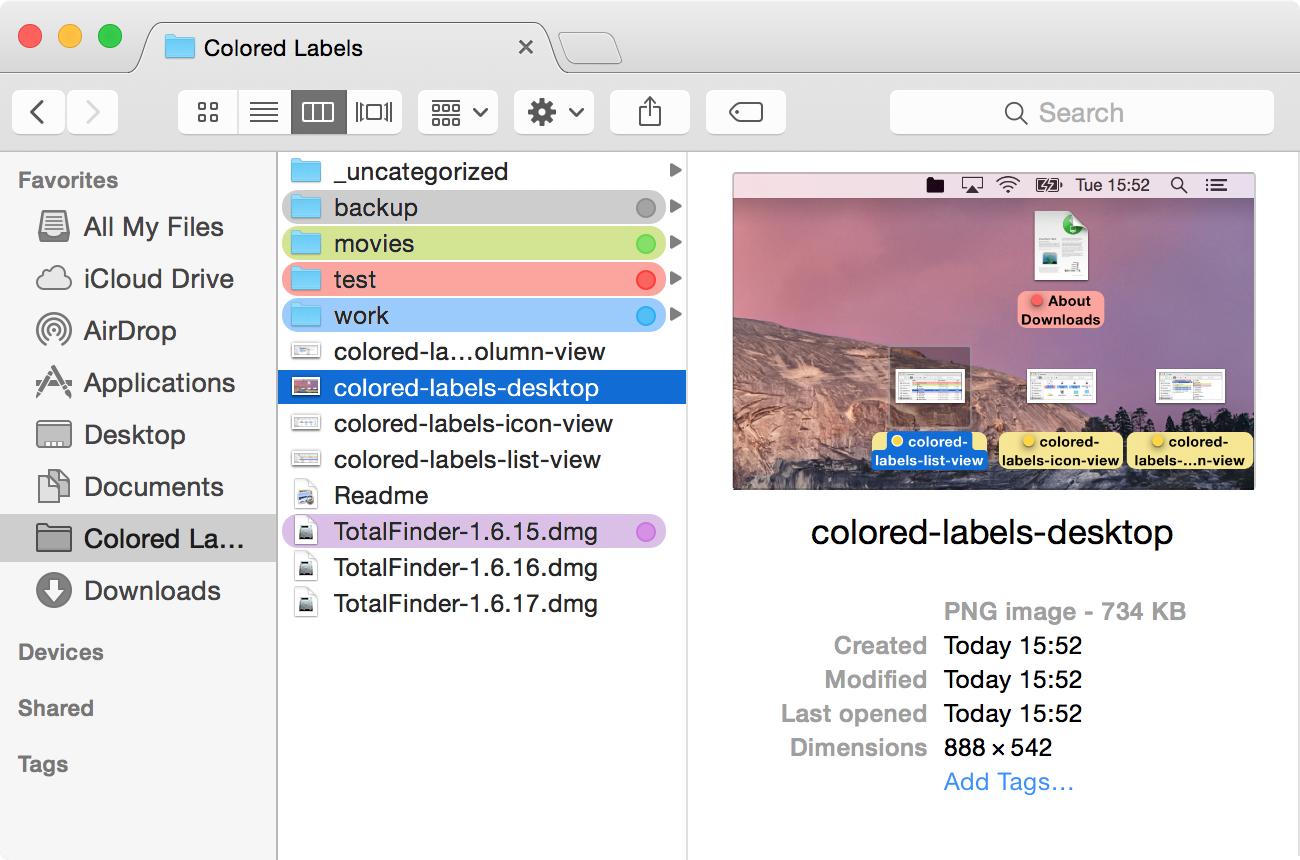
-
Tabs in TotalFinder
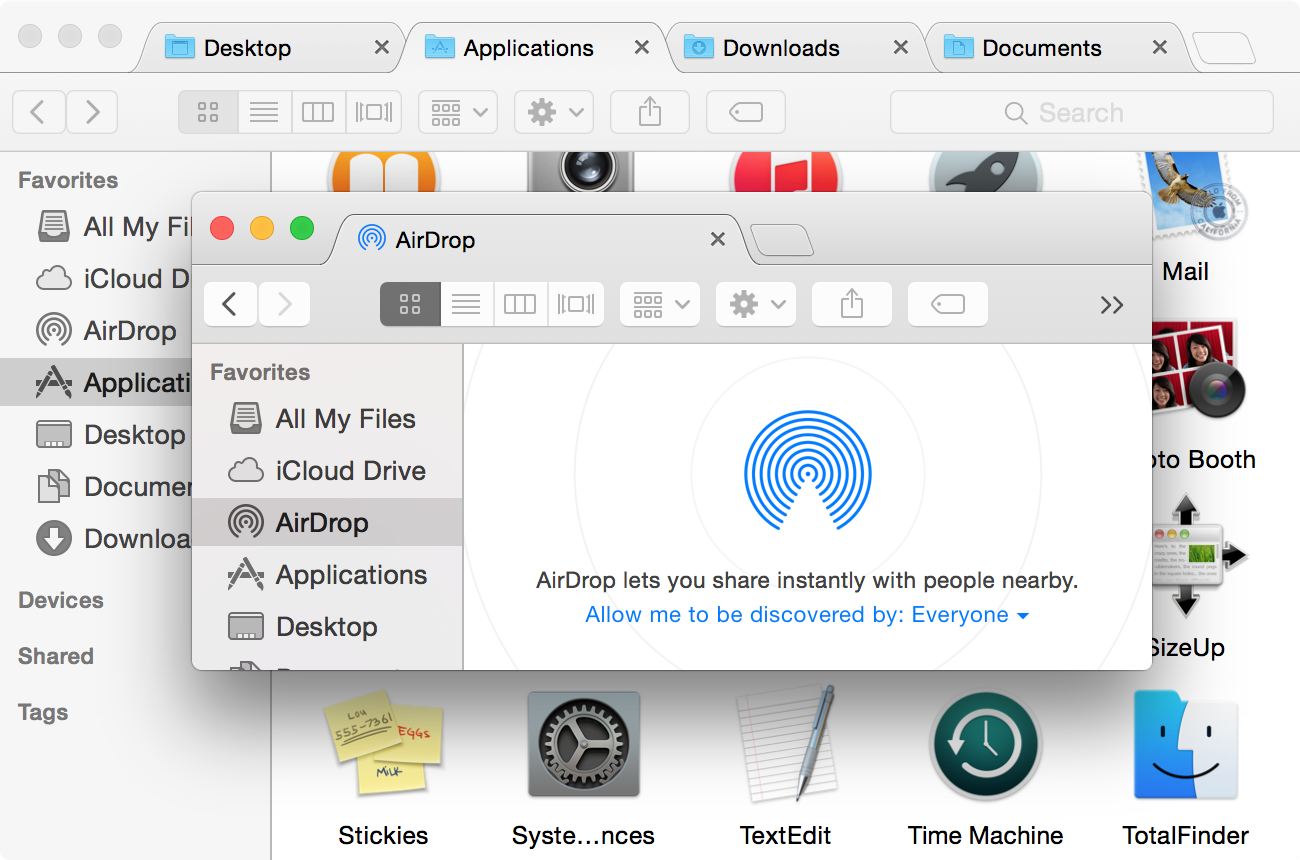
-
Dual Mode in TotalFinder
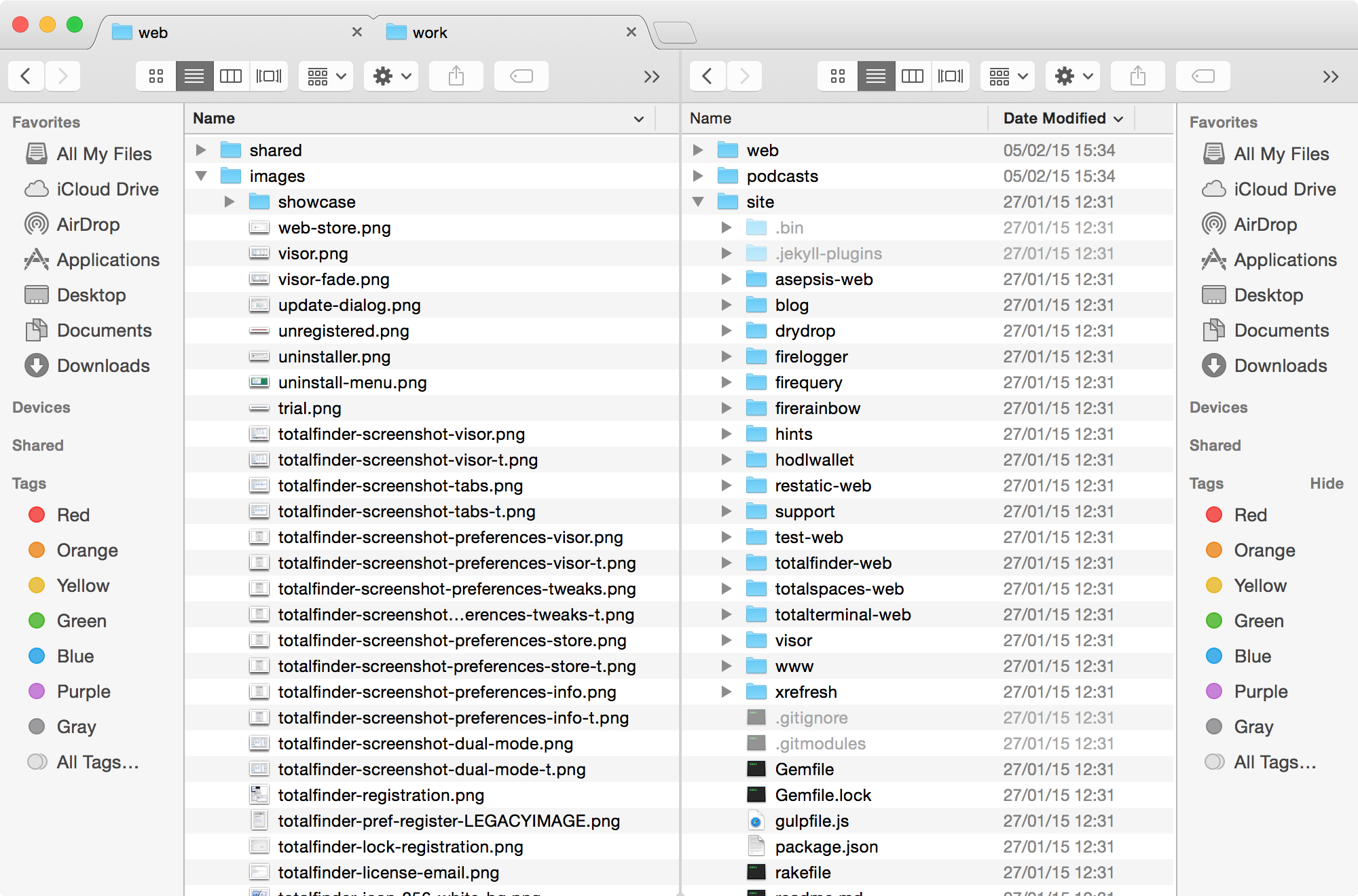
-
Visor in TotalFinder
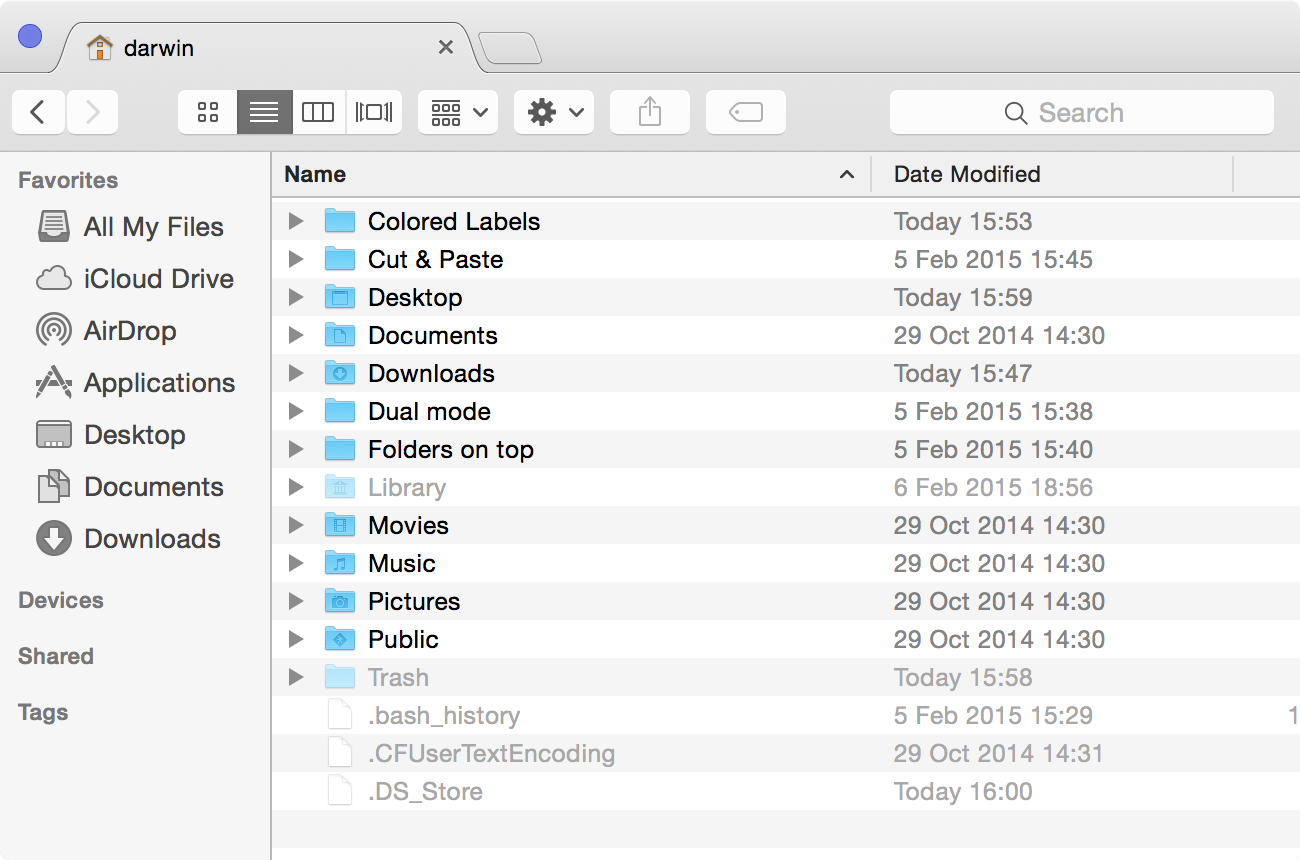
-
Show System Files in TotalFinder
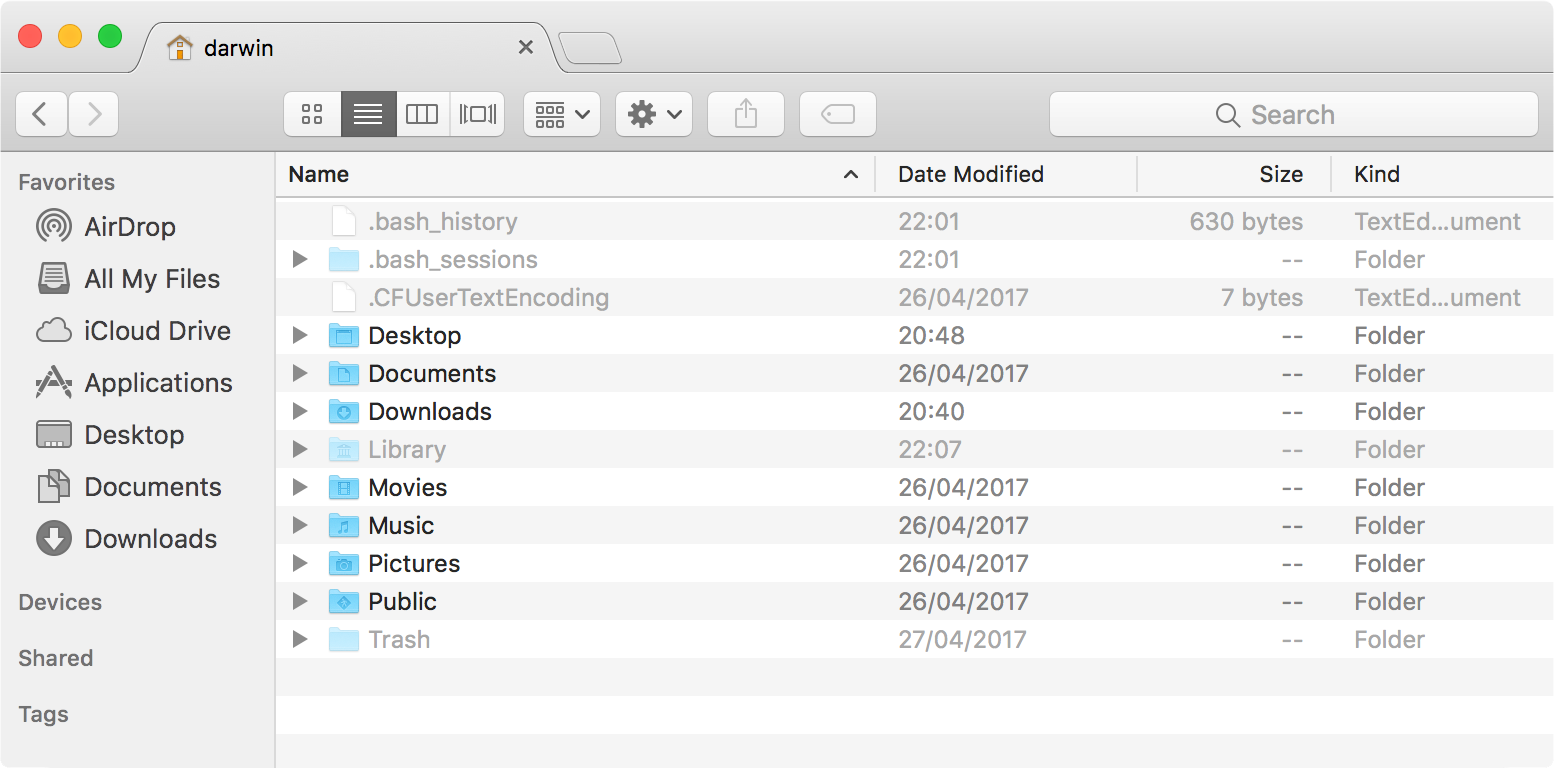
-
Colored Labels in TotalFinder
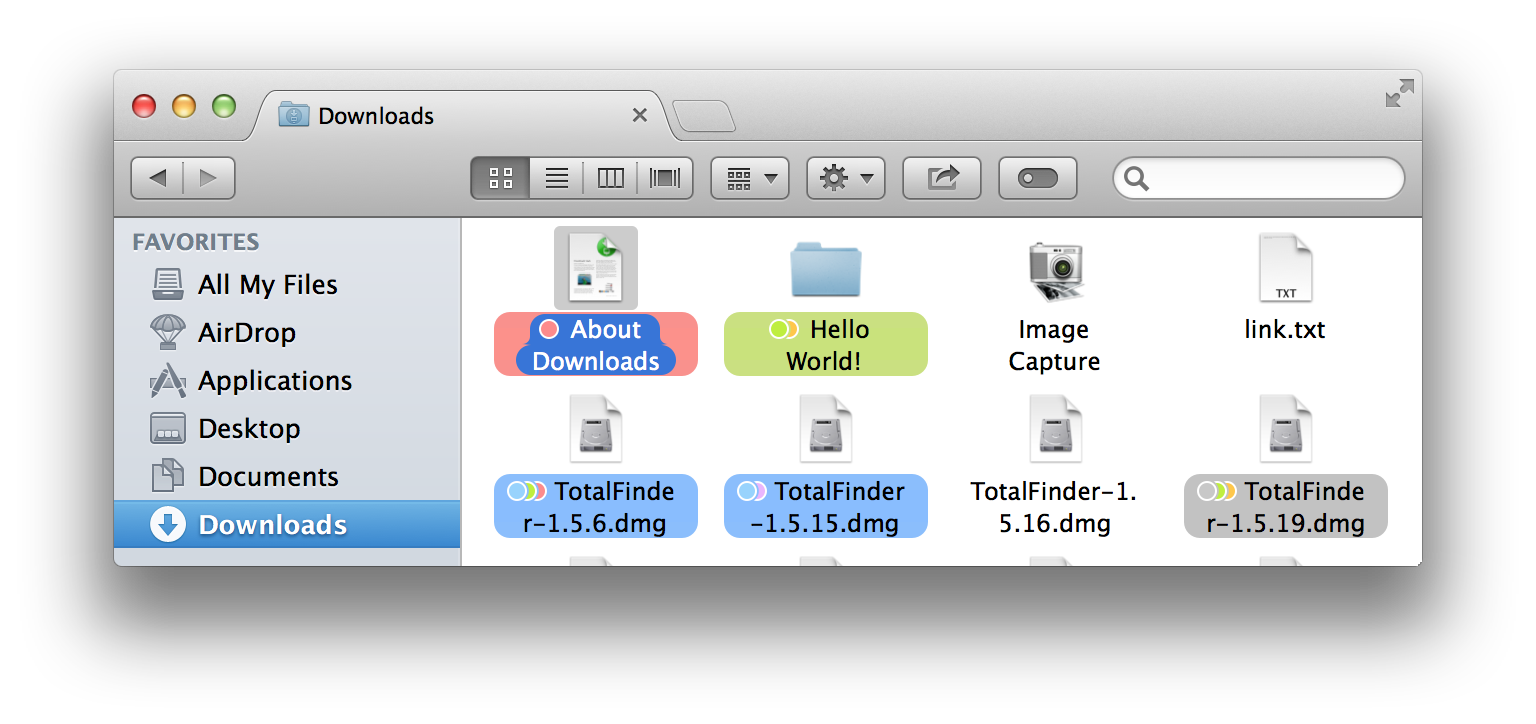
-
Folders on Top in TotalFinder

-
TotalFinder Context Menus
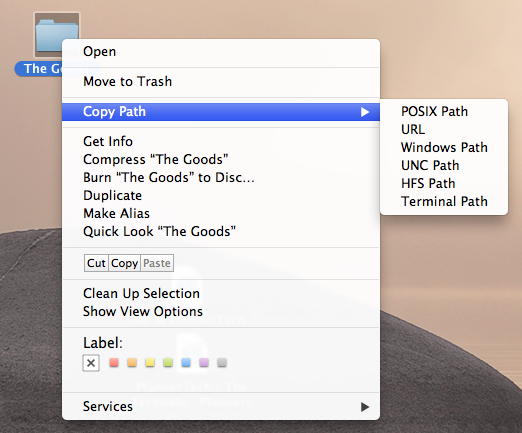
-
TotalFinder Tweaks
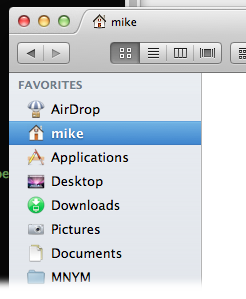
输出相关
Drafts: 随手记终极解决工具
Day One: 颜值与功能并举的日记工具
Your Journal for Life | Day One - Your Journal for Life | Day One
Ulysses: 颜值优先的长文书写工具
Typora: 将Markdown玩透的笔记工具
drawio: UML图解决方案
jgraph/drawio-desktop: Official electron build of diagrams.net
GoodNotes: 找回书写的感觉
GoodNotes | Best Note-Taking App for iPad
MindNode: 颜值不错的简单思维导图工具
Mind Map & Brainstorm Ideas - MindNode
Monodraw:ASCII图的终极解决方案
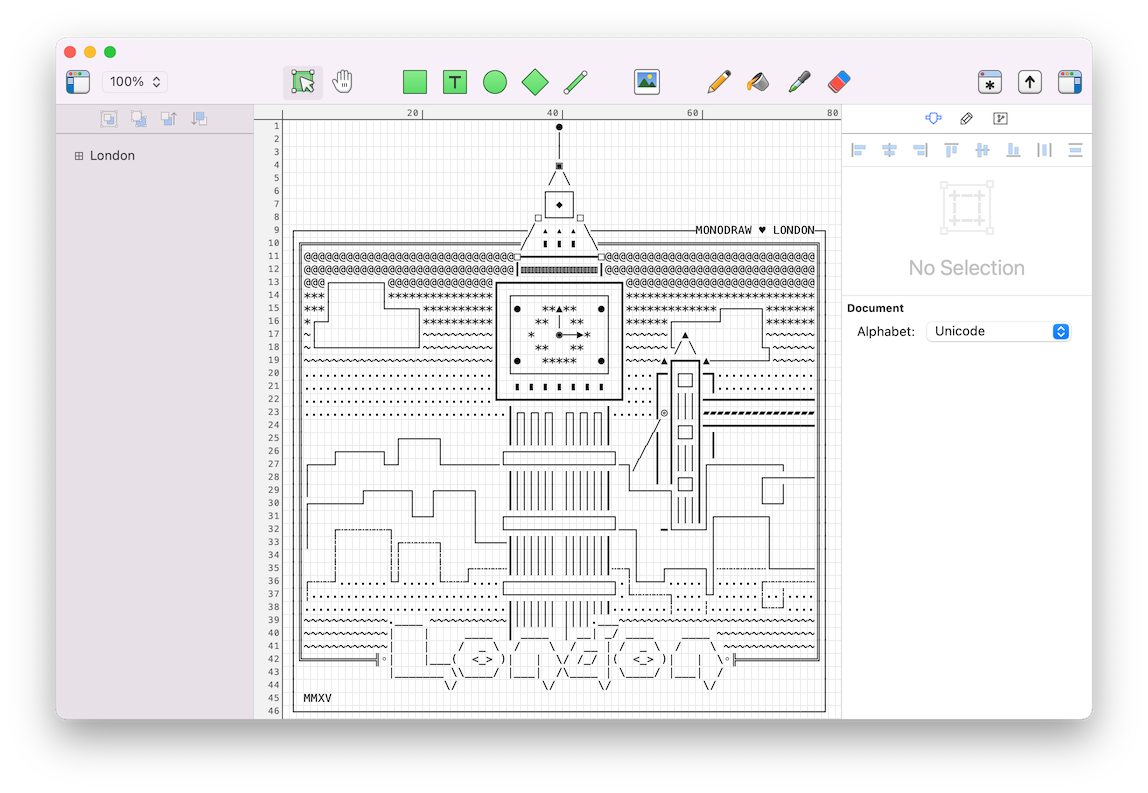
Monodraw 是一款专业强大的 ASCII 文本编辑器。可以基于纯文本轻松创建漂亮的代码说明注释、终端欢迎界面等。 支持画笔及形状,可以任意绘制。你甚至可以用它绘制纯文本图表、流程图,直观地来表示算法,数据结构,二进制格式等等。 因为它们都是文本,所以可以轻松嵌入几乎任何代码中。另外,还支持导出为图像 PNG 和 SVG 图片
两类思维导图:
Xmind:
Scapple:
与Scrivener是一家 高效学习法-利用Scapple打造10倍效率的笔记 - 知乎
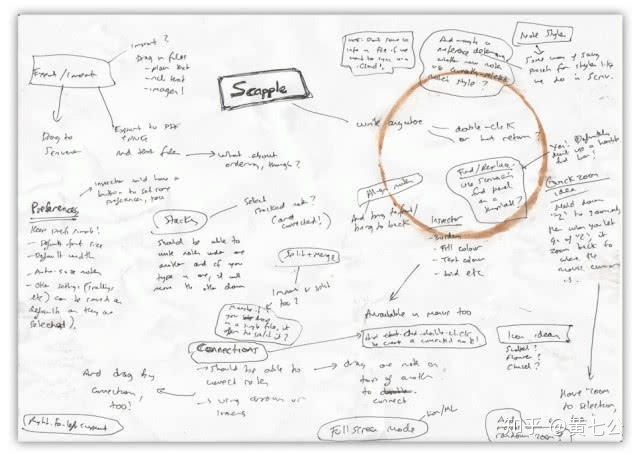
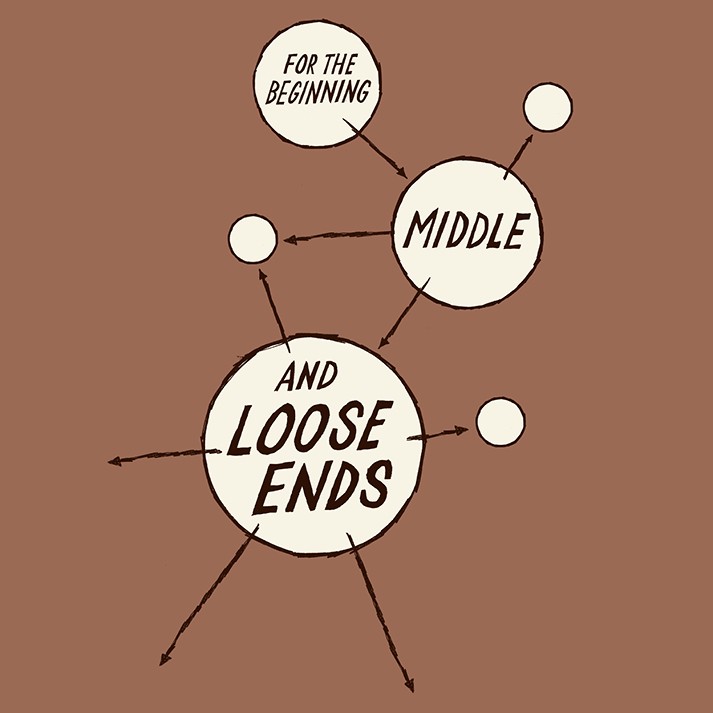
纸和软件结合 第一,先在A4纸上或者自己的笔记本上做即时性笔记——记录一些学习时的零散的关键信息点。 第二,回到家,使用Scapple,将这些零散的关键信息点誊抄在上面 第三,对照这些零散的关键信息点,进入专注模式,进行索引式回顾,并在Scapple写下这些关键信息点的详细内容 第四,构建这些关键信息点之间的联系。 纯软件, 不做任何即时性笔记。 第一,直接使用Scapple,进入发散模式,不断的思考能够记住的一些关键信息点。 第二,构建这些关键信息点之间的联系。 Scapple之所以非常适合做笔记,是因为它是就人体大脑的思维模式所设计的。 当你不断创建内容(Notes)时,你通常处在发散模式; 当你对照内容去思考深挖详细信息时,你通常处在专注模式; 当你在构建Notes间的连接时,你更可能处于发散模式。
Scrivener: 比Ulysses更长的文章书写工具
Scrivener | Literature & Latte
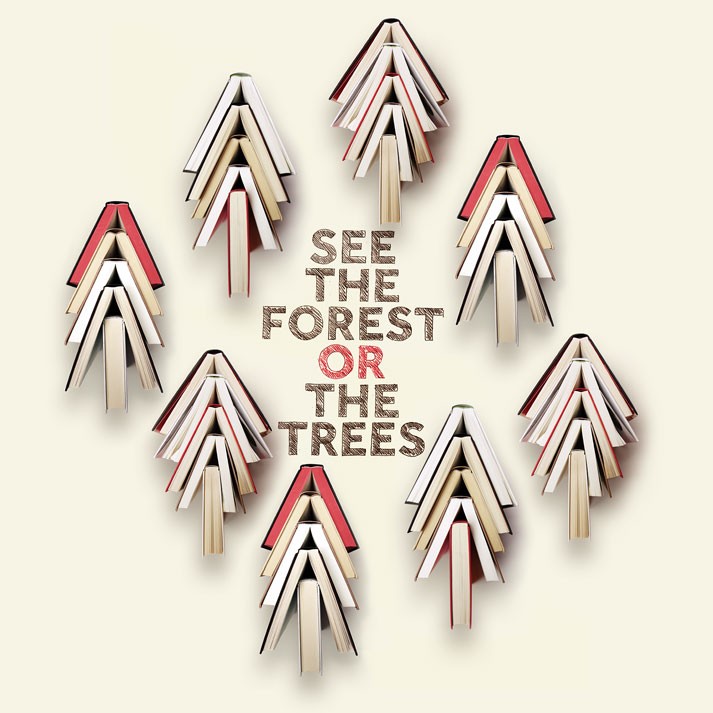
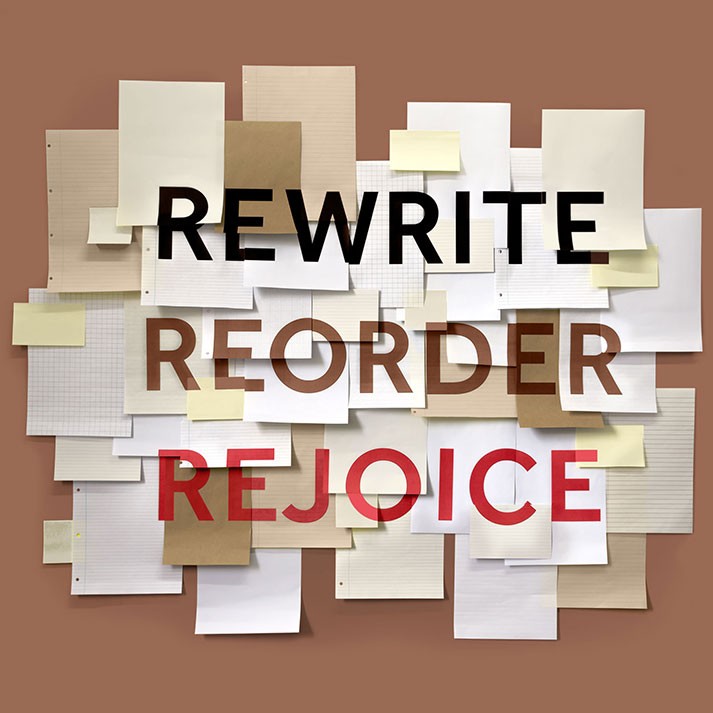
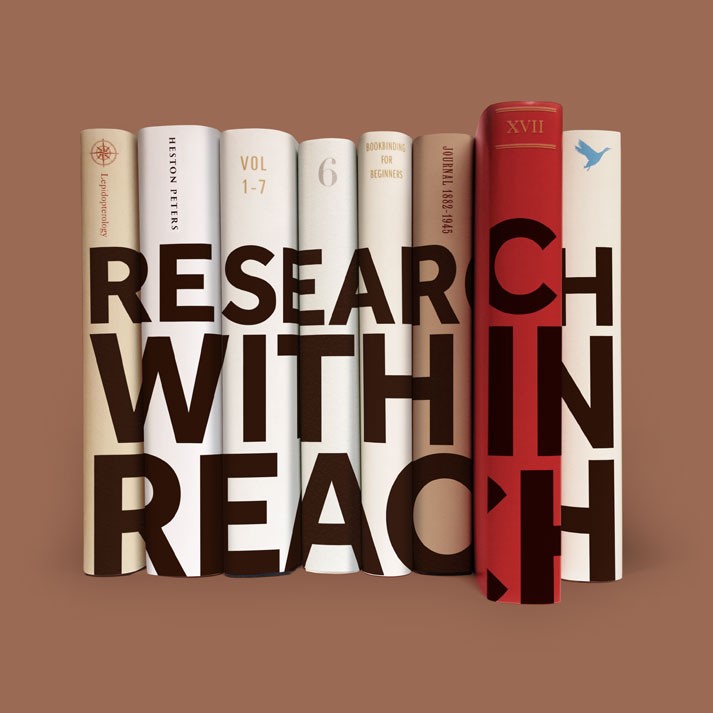
区分提要与便签
Graph-easy: ASCII DSL语言工具
brew install graphviz
cpan
sudo cpan Graph:Easy
沟通协作
Slack
ToDesk
ToDesk远程控制软件下载-电脑客户端,移动app官网下载-ToDesk官网
Trello
OmniGroup Series
The Omni Group
插件相关(DEVONThink、Alfred)
2. DEVONThink
Trickster - Your recently used files, at your fingertips!
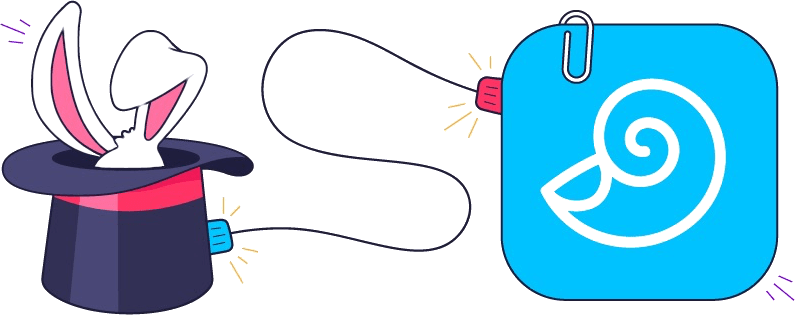
Trickster 会记录您在Mac上使用过的文件,您可以通过菜单栏快速的访问它们。finder有最近文件的功能,但是太简陋了,Trickster可以对你最近打的过的文件进行归类,哪怕你不小心关闭了文件,你照样可以通过Trickster快速找到它。
Hook – Links beat searching
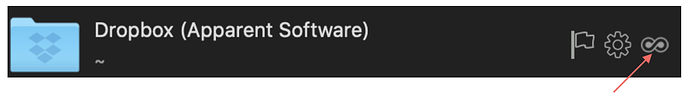
Hook is an easy way to copy links to files, emails, web pages and more. Paste and use them anywhere. Even bidirectionally link (“hook”) items together Replace the frustration of searching your Mac with the pleasure of using contextually relevant links. Use Hook to copy robust links to anything on your Mac or elsewhere (files, emails, tasks, PDFs, web pages, etc). Paste them anywhere. Hook automatically stores your links as bookmarks and optionally syncs them in iCloud. Help – Hook
- hook作者还是链接宣言的发起者: 让链接无处不在——《泛在链接宣言》的理论与理想 - 少数派
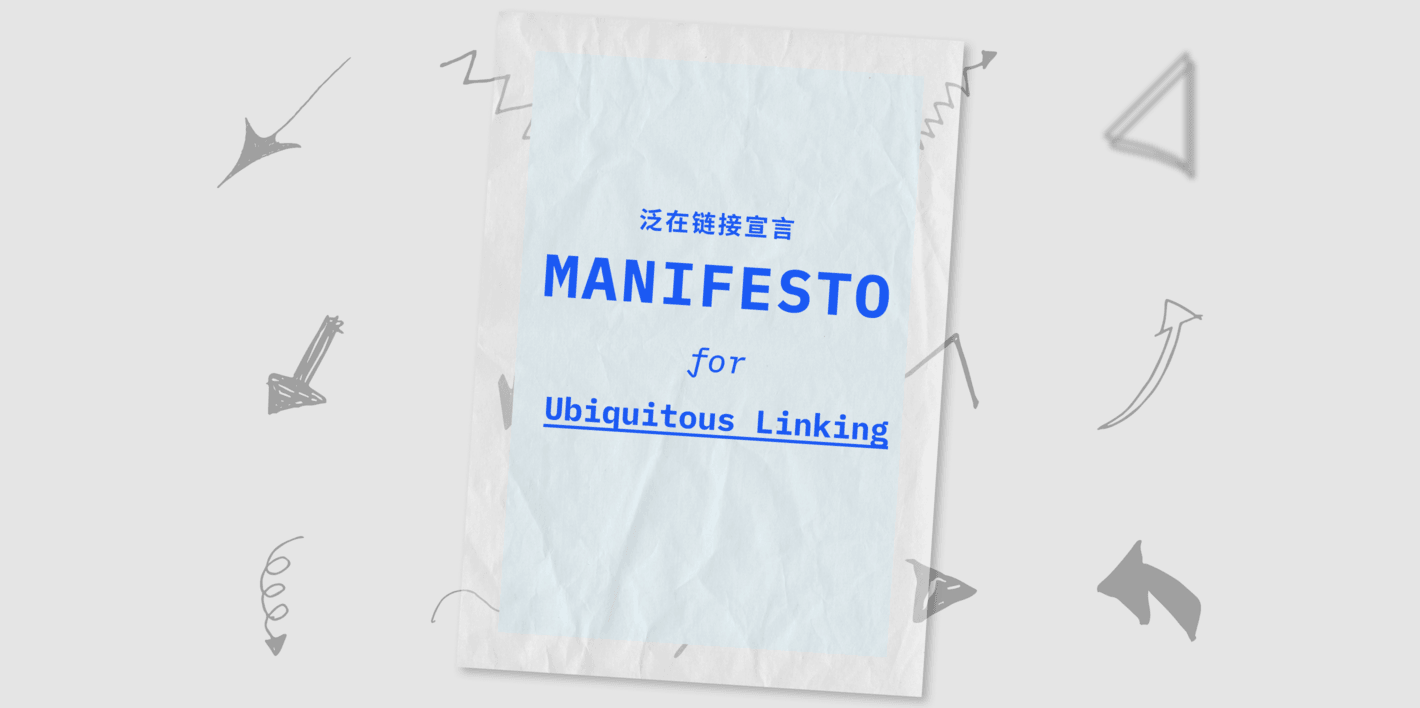
- Hook:如何高效双向链接不同类型的信息资源? - 少数派
Zotero | Your personal research assistant
Zotero is a free, easy-to-use tool to help you collect, organize, cite, and share research.
- start [Zotero Documentation]
- DEVONthink with Zotero Workflow - DEVONthink - DEVONtechnologies Community
- How can I use Devonthink 3, PDF Expert and Zotero together? - Software - MPU Talk